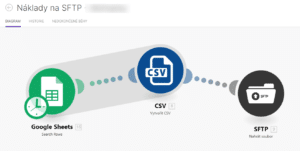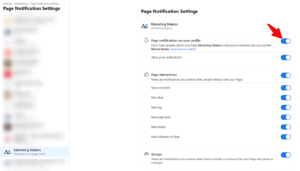Managing ads for over 40 clients means we receive numerous notifications every day. While it’s crucial to stay updated, these constant alerts can become overwhelming, especially when using Facebook for personal reasons as well. We discovered that to completely silence these notifications, it’s necessary to turn them off in three different places.
1. Facebook Page Notifications
Go to Your Profile > Settings > Notifications > Pages You Manage. After selecting one page, a new list of all your managed pages (including those connected via Business Manager) will appear. Disable notifications for each page individually.


2. Facebook Ad Account
Navigate to your Ad Account, select Ad Account Settings, and then proceed to Notification Settings.


3. Business Manager Level
Access your Business Manager Admin and locate Notifications at the bottom of the page to turn them off.